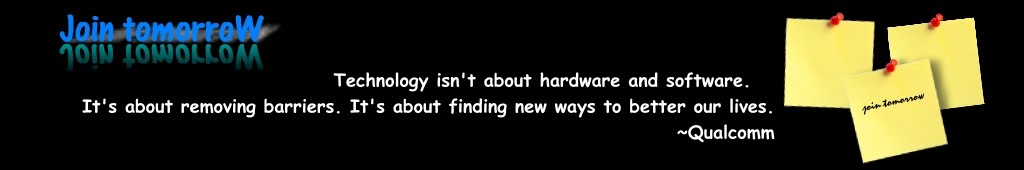Eclipse cannot load SWT libraries
The log looks like belows.
11 java.lang.UnsatisfiedLinkError: Could not load SWT library. Reasons:
12 no swt-gtk-3740 in java.library.path
13 no swt-gtk in java.library.path
14 Can't load library: ~/.swt/lib/linux/x86_64/libswt-gtk-3740.so
15 Can't load library: ~/.swt/lib/linux/x86_64/libswt-gtk.so
The solution is:
echo "-Djava.library.path=/usr/lib/jni/" >> /etc/eclipse.ini