先來看看這個工具長相如何...
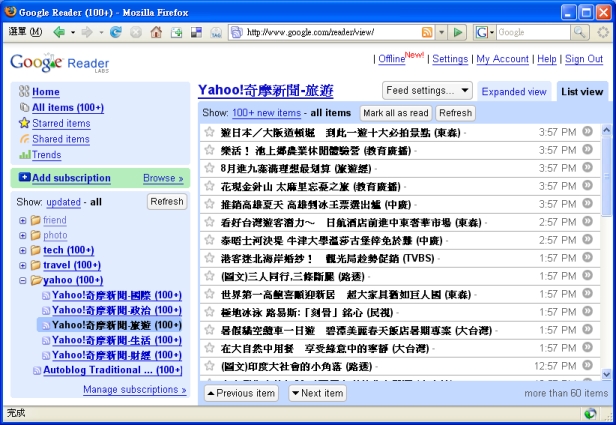
左下角就是我們訂閱的網站,右邊就是網站新的內容!換句話說,你如果將我的部落格加入左邊的話,只要我更新,你就會看到我的更新資料。所以你只要將好朋友的部落格加入左下方的格子裡,你只要每天開這個網頁當首頁,誰時都可以知道誰的網頁有更新資料了!
到底要如何做了?
1.到 www.google.com 中選擇如下圖。(如果你沒有上方的選項的話,請進入 google 英文網站頁,在右下角有 Google In English,就可以了)
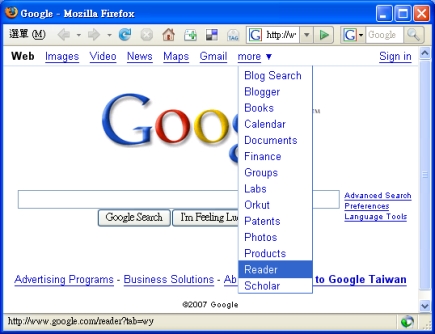
2.如果沒有 Google 帳號者,請直接申請一個帳號。ㄣ,申請 Google 帳號是免費的,請勿上詐騙集團的當。
3.準備將好朋友的部落格加入吧!
4.以我的為例好了,進入到 http://astone-photo.blogspot.com/之後會出現如下圖。
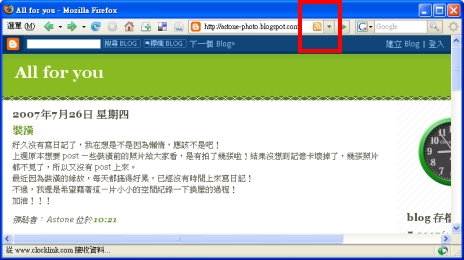
就在紅框框處給他按下去,你就會看到像下圖般的神奇畫面。就是給你選擇啦!當然是選左邊的那ㄧ個。
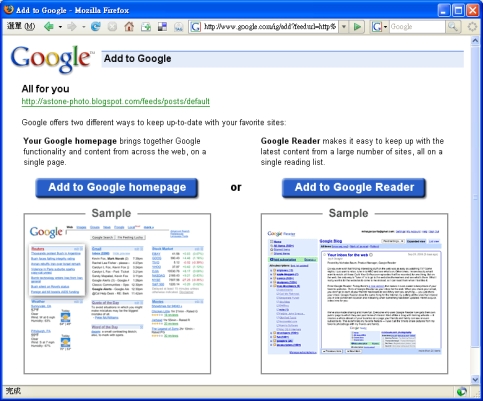
以上方法請使用 火狐 瀏覽器, http://www.moztw.org/firefox/
好啦!祝你有個美好的閱讀器囉!!

沒有留言:
張貼留言